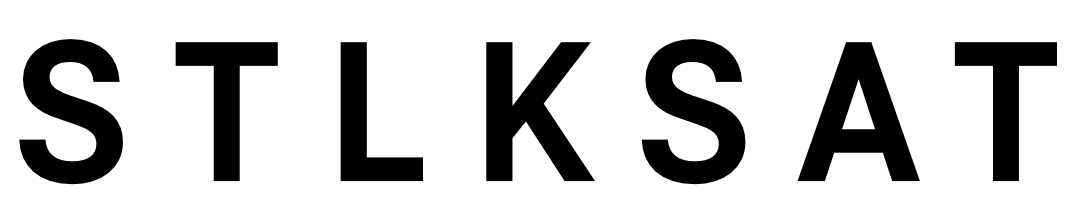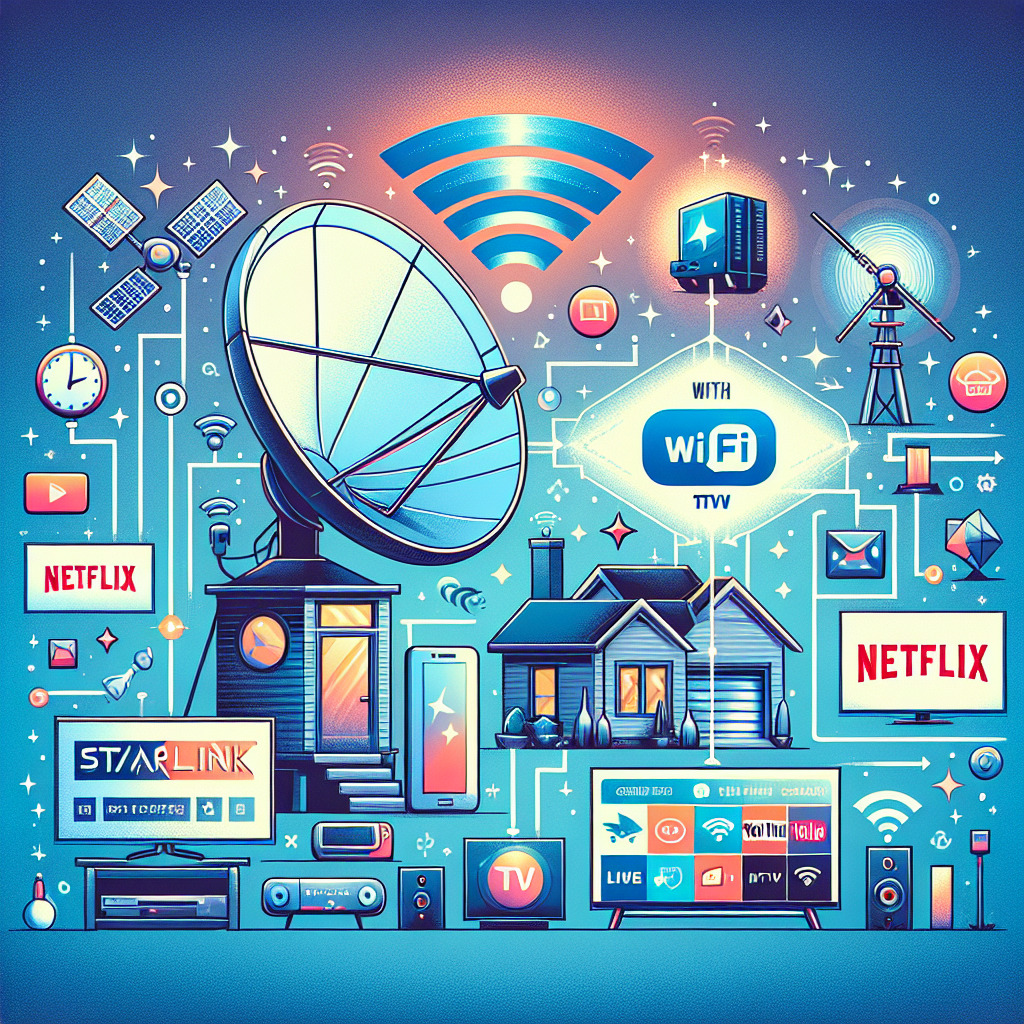Key Takeaways
– Starlink provides internet, not TV.
– Stream live TV with Starlink using services like Hulu and YouTubeTV.
– Free local TV available with traditional antennas or streaming services.
Understanding Starlink and Satellite Internet Services
When most people think of satellites, they think of television. Companies like Bell TV Satellite, ExpressVu, and Shaw Direct have been offering satellite TV services for years. However, when Starlink launched in Quebec in 2021, some mistakenly assumed it also offered television services. It’s crucial to understand that Starlink is designed for providing high-speed satellite internet, not television.
Starlink vs. Satellite TV: What’s the Difference?
Satellite TV and satellite internet are fundamentally different systems. Starlink provides internet access by connecting your home network to the global web via a satellite connection. You install a dish (antenna) on your house, and this dish transmits and receives data packets. In contrast, traditional satellite TV dishes are intended to receive TV signals.
The distinction lies in the purpose of these systems: Starlink is optimized for delivering internet, which can also be used to stream TV content, while satellite TV dishes focus on broadcasting TV signals only.
How to Connect Starlink to Your TV
Connecting your TV to Starlink for seamless streaming and online content is straightforward. Follow these simple steps:
- Turn on Your Starlink Router: Make sure your Starlink router is operational and emitting a Wi-Fi signal.
- Access Network Settings on Your TV: On your smart TV, navigate to the network settings, usually found within the main settings menu.
- Search for Your Starlink Wi-Fi Network: Select the option to search for available Wi-Fi networks.
- Connect to Your Network: Find your Starlink Wi-Fi network from the list of available networks.
- Enter the Password: Input the password for your Starlink network when prompted.
Once these steps are completed, your TV will be connected to the Starlink network, enabling you to stream and access various online services directly on your TV.
Streaming Live TV with Starlink
If you want live TV but don’t want cable or traditional satellite TV, you can use internet streaming services with Starlink to access your favorite channels. Starlink’s unlimited internet service allows you to use various streaming services like Hulu, YouTubeTV, and Sling TV to stream live TV. With Starlink’s high-speed, low-latency broadband internet, you can seamlessly stream HD and 4K content on multiple devices.
Most live TV streaming services also offer local channels. If you don’t want to install an OTA antenna or live too far from TV stations, you can stream local channels through the internet using one of the many available services.
Getting Free Local Channels
If you’re subscribed to Starlink and want free local TV channels, consider using a traditional TV antenna for local live broadcasts. Local TV stations offer their signals for free; if you live close enough (typically within 120 kilometers), you should be able to receive these channels.
Options for Receiving Local Channels
- OTA TV Antenna: These antennas are affordable and easy to install. They range from small, behind-the-TV models to larger roof-mounted antennas. The type you need will depend on your proximity to the broadcast station.
- Internet Streaming Services: Many streaming services offer local TV channels. This is especially useful for those who don’t want to install an antenna or live too far from broadcast stations.
Could Starlink Replace Satellite or Cable TV?
Technologically, it is possible for the Starlink antenna to be modified to pick up satellite TV signals, but this is not a current initiative, nor is it necessary. Adjusting Starlink to receive these signals would require significant modifications.
In today’s streaming-dominated world, the need to repurpose Starlink as a satellite TV receiver is minimal. Starlink’s core mission remains providing super-fast internet, which can easily handle streaming services and thereby replace traditional cable or satellite TV subscriptions.
Conclusion
In summary, while Starlink is not a live TV service like DirecTV, it can easily replace your existing satellite or cable TV connection via internet streaming services. Starlink’s high-speed, low-latency broadband ensures seamless streaming of your favorite channels and content. And for those who prefer local channels, traditional OTA antennas or streaming services can provide exactly what you need.